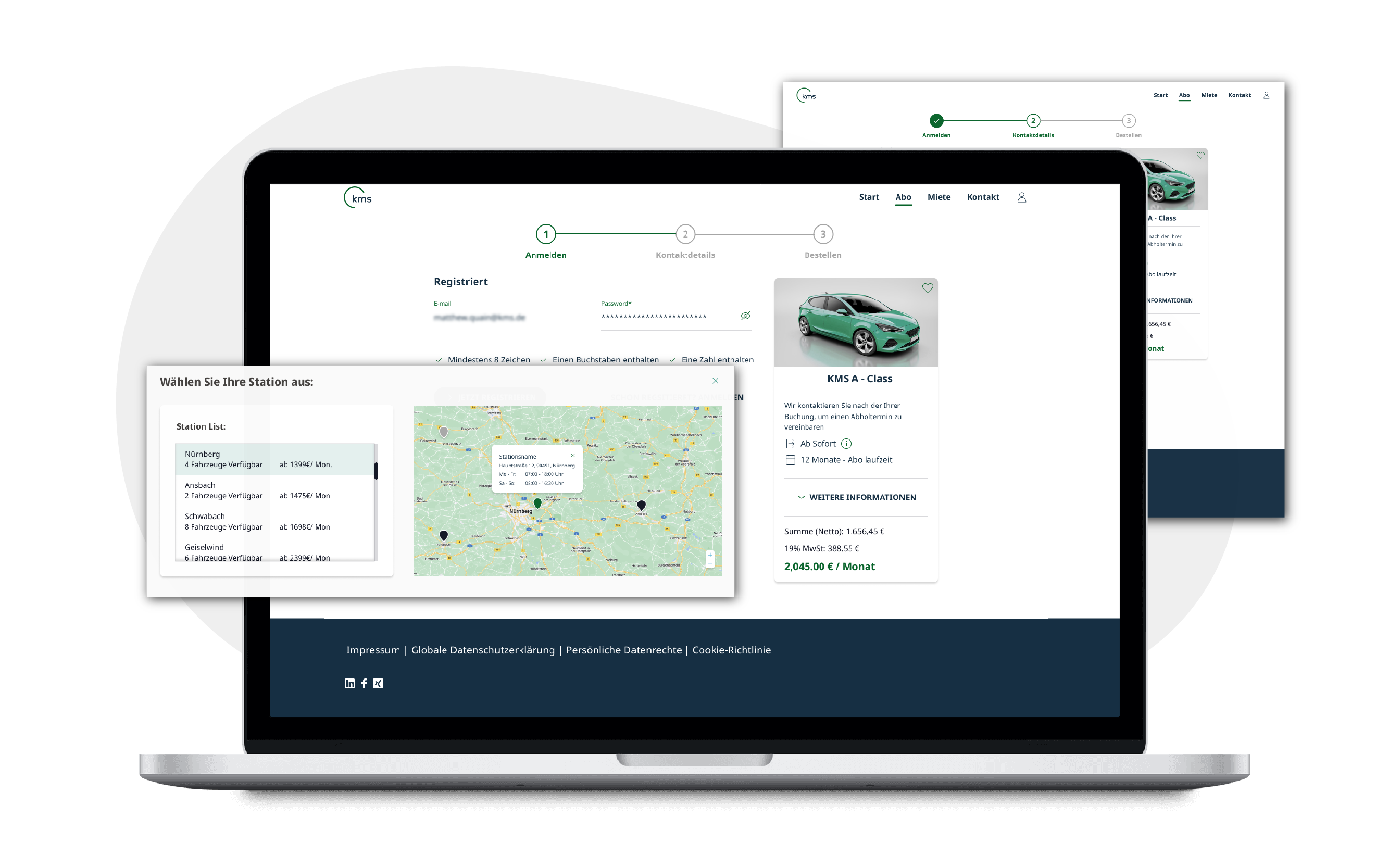In the Tariffs module, you can build several price lists with different tariff categories. The price lists can be assigned to a specific station and used as a general house tariff or as accident, internet or one-way price list. With this tip we would like to explain the basics of our tariff structure. Check out the video to learn where tariff groups can be edited and how to create new price lists and tariffs.
All tariffs follow the same structure:
- Tariff category: here you define the category of the tariff (weekly tariff, daily tariff...). For this, you can use timetables or set a validity period. A tariff type is composed of one or more tariff services.
- Tariff services: Here the services for the tariff type are defined, e.g. basic price, free km, accessories or insurance. In the tariff service, the unit is used to define what the stored price refers to.
- Price setup: After the tariff type and individual services have been defined, the prices can be defined by tariff group.
In addition to the standard price entry, you can find an overview of your tariffs and edit the prices under Tariffs > Edit own tariffs > Price entry.
Short tip: Create a tariff type under the name ALLG. Tariff services created under this are automatically transferred to all other tariff types. This is classically useful for additional kilometers and insurance benefits. General benefits can also be limited to certain time periods using the validity input and timetables. You can read more about this here: http://rentoffice.org/help/rentoffice/index.html?leistungen-fr-bestimmte-zeitsp.htm
For more information about Rentoffice Classic rate setup, click here: http://rentoffice.org/help/rentoffice/index.html?tarife.htm